The DewMaster 2 is the next evolution of our popular DewMaster, offering enhanced functionality for dew heater management. Connect and control up to five dew heaters independently through precise PWM duty cycle adjustments.
Featuring USB-C connectivity and both WiFi Hotspot and Client modes, it ensures easy access to its web-based dashboard for remote monitoring and adjustments.
The device’s fully digital operation and a large 2.1 inch, high-contrast red OLED display make setup and control intuitive and fast. Instantly view real-time power consumption (in Amperes) and input voltage at a glance.
An included external temperature and humidity sensor provides continuous monitoring of relative humidity, ambient temperature, and dew point—essential for maintaining optimal conditions.
DewMaster2’s automated dew heater control activates in response to high humidity, keeping your optics free from moisture so you can focus on your work.
Additionally, two auxiliary inputs support extra temperature probes, allowing precise tracking of the temperature of your optical components for comprehensive environmental control.
Five channels, Five RCA Outputs
Equipped with five high-capacity MOSFET transistors, each supporting up to 6 Amps, the DewMaster2 delivers reliable, full-power output to each dew heater.
The MOSFET design ensures stable performance with virtually no voltage drop across outputs, guaranteeing efficient power delivery exactly where it’s needed.
Pulse Width Modulation Duty Cycle Control.
PWM control will let you reduce your battery’s power consumption.
DewMaster’s intelligent auto-adjust feature takes the guesswork out of managing heater power levels. Simply assign autodew to your output and the device will consult the environmental sensor to decide when to activate and finely tune each dew heater’s power level as conditions demand.
Tempereature Probes
The DewMaster2 features two temperature probes that can be positioned near your optics for precise monitoring. Each probe can be assigned to a specific output, allowing the device to adjust heater power to maintain your optics just above the ambient temperature. This slight increase effectively prevents dew formation while preserving image quality, as it avoids generating heat waves that could interfere with your view.
WiFi and USB-C controlled
The device provides flexible control through either USB-C or Wi-Fi. Use USB-C for a stable, fast, wired connection, ideal when low latency is needed. Alternatively, connect via Wi-Fi for a convenient, wireless experience, enabling remote access from smartphones, tablets, or computers.
Organic LED Display with Red Film
A 2.1 inch 128 x 64-pixel Organic LED (red film) screen is used for the device.
This display works lag-free, at very low temperatures. (-40 deg Celsius)
The red film on top of the display ensures that your night vision is going to be unaffected.
The three-button interface lets you easily configure key settings, adjust heater output power, and quickly fine-tune device options.
From left to right, the device layout includes the environmental sensor socket, a USB-C port for remote control, two temperature sensor probe inputs, a red LED indicator and the DC power input.
The required temperature sensor to connect to T1 or T2 is sold separately as Pegasus Astro Digital Temperature Sensor for DewMaster2.
An External Environment Sensor is included
A high-resolution, calibrated temperature and relative humidity sensor cable provides precise environmental readings for your setup. This sensor seamlessly integrates with the dew heater outputs, allowing DewMaster2 to automatically adjust power levels based on current conditions (dewpoint).
Let DewMaster2 take control, activating your heating elements precisely when needed. Temperature, humidity, and dew point data are also displayed in real-time on the screen for easy monitoring.
Two pass-through DC outputs and a Power Meter
The DewMaster2 offers two 12V DC outputs, allowing you to power additional equipment while minimizing cable clutter.
An integrated voltage and ammeter provides real-time monitoring of input voltage and total current consumption across the device, including the DC outputs and each dew heater channel.
This gives you clear oversight of power usage for efficient, streamlined management.
Easy to Use and Control
Easily control DewMaster2 by connecting directly to its Wi-Fi hotspot.
Simply connect your mobile phone to the DewMaster2 hotspot, open your preferred web browser, and go to: dewmaster2.local
ASCOM Alpaca & ASCOM 7 Ready
DewMaster2 supports the ASCOM Alpaca Switches driver over Wi-Fi, allowing ASCOM Alpaca-compatible imaging software, such as NINA, to automatically detect the device on your local network.
This enables direct control of the heaters from your imaging software’s dashboard, eliminating the need for additional drivers.
Alternatively, our ASCOM7 drivers allows you to control the device directly from USB-C port.
Optional Shoe Holder Attachment
DewMaster2 features a 3 x M3 mounting hole pattern on the bottom, compatible with our PEG-SHOE attachment, enabling secure mounting to a shoe holder for convenient and stable positioning.


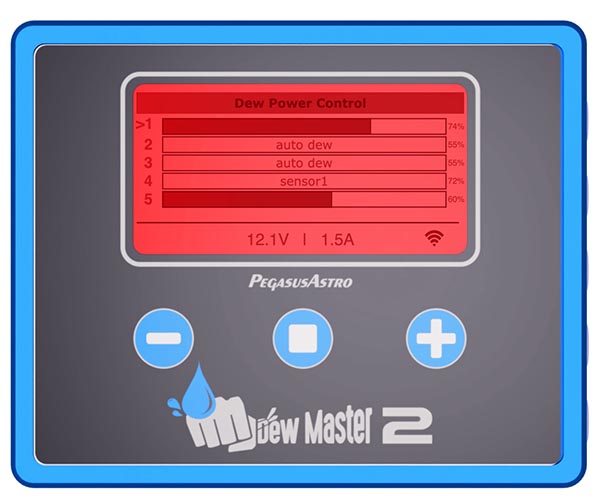

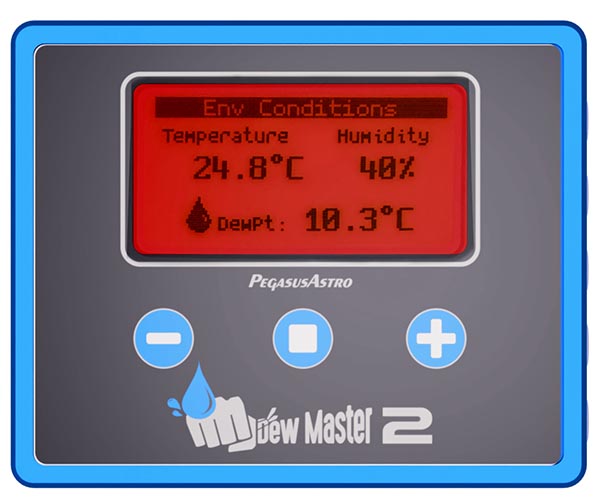

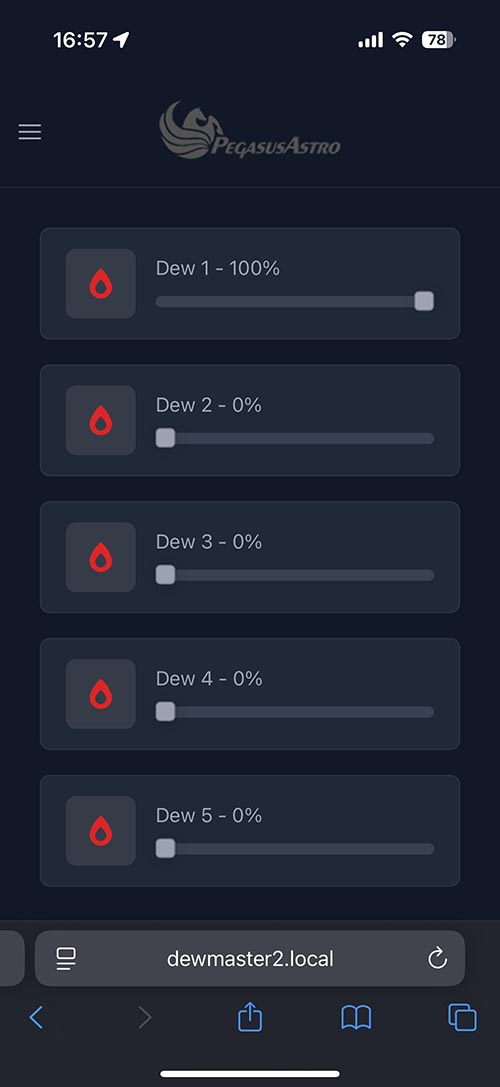
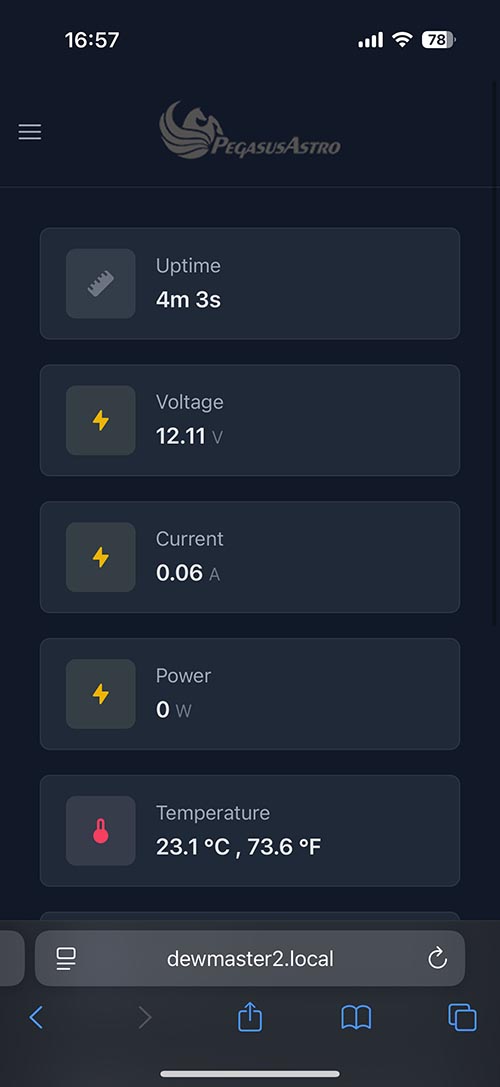


Reviews
There are no reviews yet.